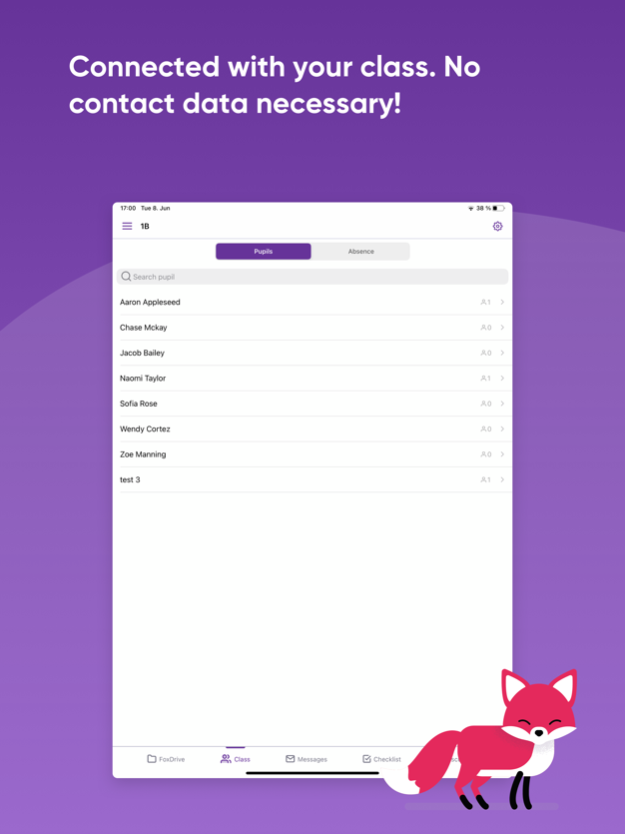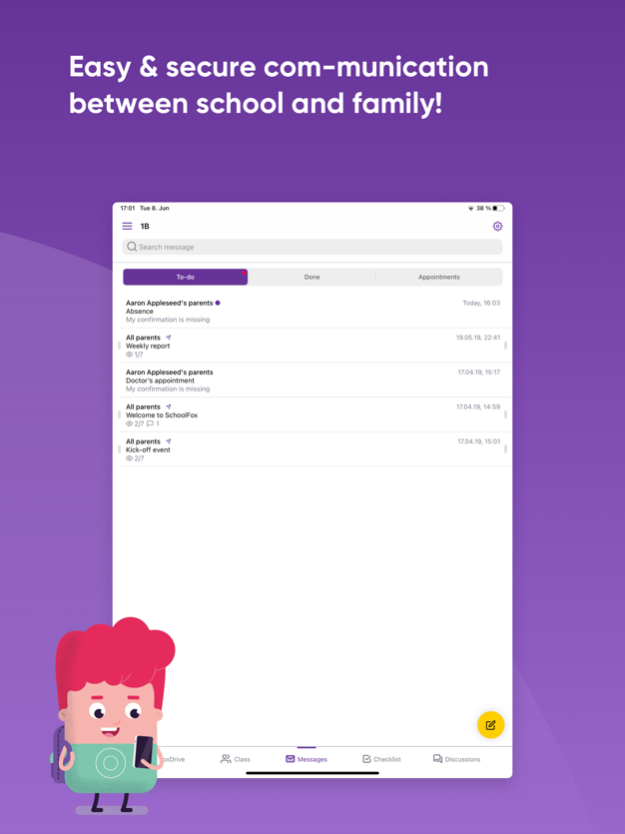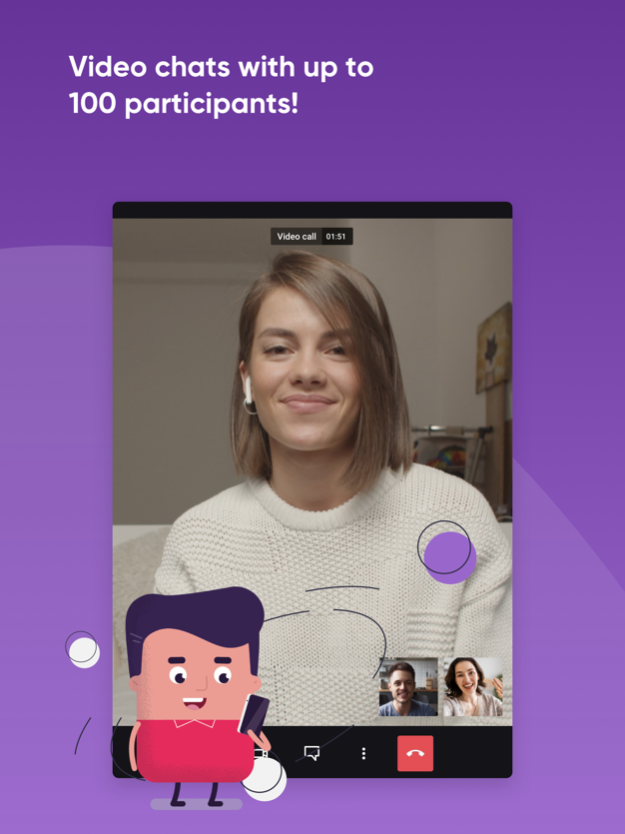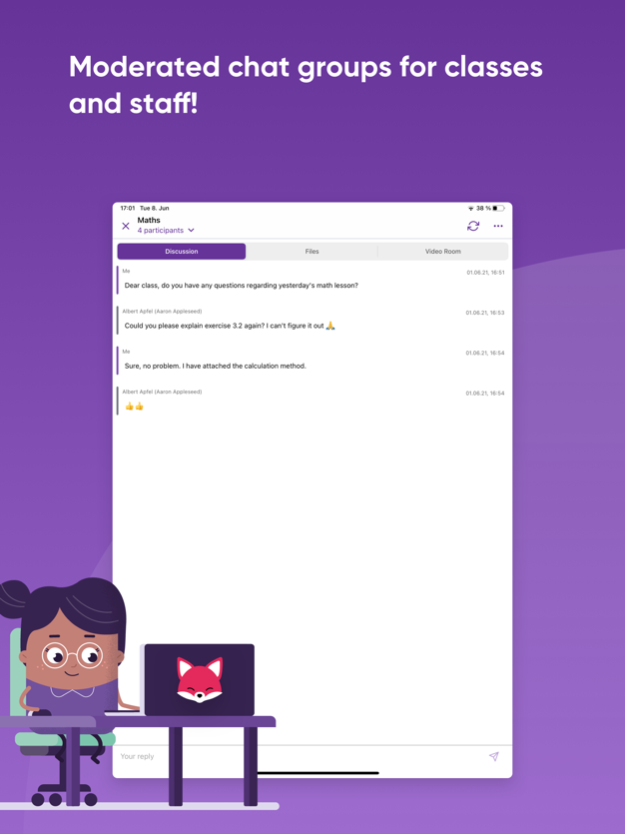SchoolFox - Schulkommunikation 9.5.1
Free Version
Publisher Description
SchoolFox combines communication, organization and collaboration on one platform - and simplifies it. This is how digital school works!
At the center is a school messenger, connected to all important features of a school:
Timetable and substitution plan, class register, video lessons, cloud storage, payment, LMS and many other modules.
Popular features that make life easier for teachers, pupils and parents:
Events, surveys, school-wide communication, bulletin boards, templates, attachments, class chats, checklists, absences, consultation days, quiet hours, emergency profiles, option to translate into 40 languages, and many more
Data protection and privacy:
- GDPR compliant
- “Trusted App” seal of approval from Mediatest
- Winner in the election for the safest school messenger (2020)
Available in 25 languages.
Suitable for all school types.
In use in over 5,000 schools.
Other apps:
KidsFox for kindergartens and crèches
TeamFox for organisations and clubs
Apr 24, 2024
Version 9.5.1
Consultation days become consultation hours – Step 2!
- NEW: Consultation hours can be planned with weekly repetition. Invites can be sent to select students only, appointment durations can be set individually for each student.
- NEW: Admins and teachers have the option to schedule appointments on behalf of other users.
- NEW: And best of all: in the MAX version, teachers can plan their own Consultation hours events – for example to schedule a weekly consultation hour.
About SchoolFox - Schulkommunikation
SchoolFox - Schulkommunikation is a free app for iOS published in the Kids list of apps, part of Education.
The company that develops SchoolFox - Schulkommunikation is Fox Education Services GmbH. The latest version released by its developer is 9.5.1.
To install SchoolFox - Schulkommunikation on your iOS device, just click the green Continue To App button above to start the installation process. The app is listed on our website since 2024-04-24 and was downloaded 2 times. We have already checked if the download link is safe, however for your own protection we recommend that you scan the downloaded app with your antivirus. Your antivirus may detect the SchoolFox - Schulkommunikation as malware if the download link is broken.
How to install SchoolFox - Schulkommunikation on your iOS device:
- Click on the Continue To App button on our website. This will redirect you to the App Store.
- Once the SchoolFox - Schulkommunikation is shown in the iTunes listing of your iOS device, you can start its download and installation. Tap on the GET button to the right of the app to start downloading it.
- If you are not logged-in the iOS appstore app, you'll be prompted for your your Apple ID and/or password.
- After SchoolFox - Schulkommunikation is downloaded, you'll see an INSTALL button to the right. Tap on it to start the actual installation of the iOS app.
- Once installation is finished you can tap on the OPEN button to start it. Its icon will also be added to your device home screen.